本网页的内容均依照
Creative Commons Attribution 3.0 License(知识共享许可协议 3.0 版)
授权,且代码示例均依照Apache 2.0 License(Apache 许可 2.0 版)授权。
Java 是Oracle和/或其关联企业的注册商标
ASN.1开发工具
In this section, you will create a new ASN.1 Module in the ASN.1 project we previous created.
- In the Package Explorer view, select the source folder and click the menu item File > New > Other....
-
Select ASN.1 Module then click Next to start the New ASN.1 Module wizard:
On this page, type "MyHTTP" in the Module name field. Then click Finish.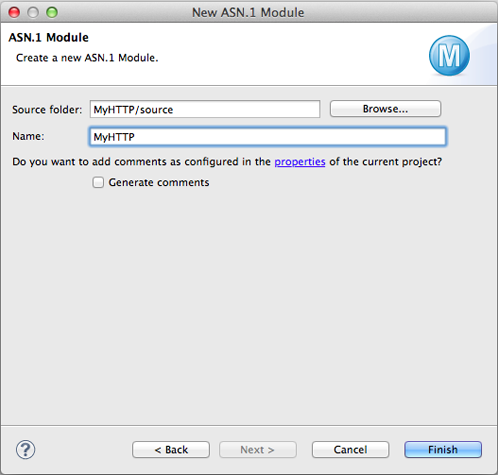
- The new file is opened in the editor. It contains the new module, and comments.
- Enter the following content in the opening editor.
MyHTTP DEFINITIONS AUTOMATIC TAGS ::= BEGIN GetRequest ::= SEQUENCE { header-only BOOLEAN, lock BOOLEAN, accept-types AcceptTypes, url Url, ..., timestamp GeneralizedTime } AcceptTypes ::= SET { standards BIT STRING { html(0), plain-text(1), gif(2), jpeg(3) } (SIZE(4)) OPTIONAL, others SEQUENCE OF VisibleString (SIZE(4)) OPTIONAL } Url ::= VisibleString (FROM("a".."z"|"A".."Z"|"0".."9"|"./-_~%#")) myRequest GetRequest ::= { header-only TRUE, lock FALSE, accept-types { standards { html, plain-text } }, url "www.asnlab.org", timestamp "20121221121221Z" } END - Save the file.
Next Section: 打开ASN.1编辑器